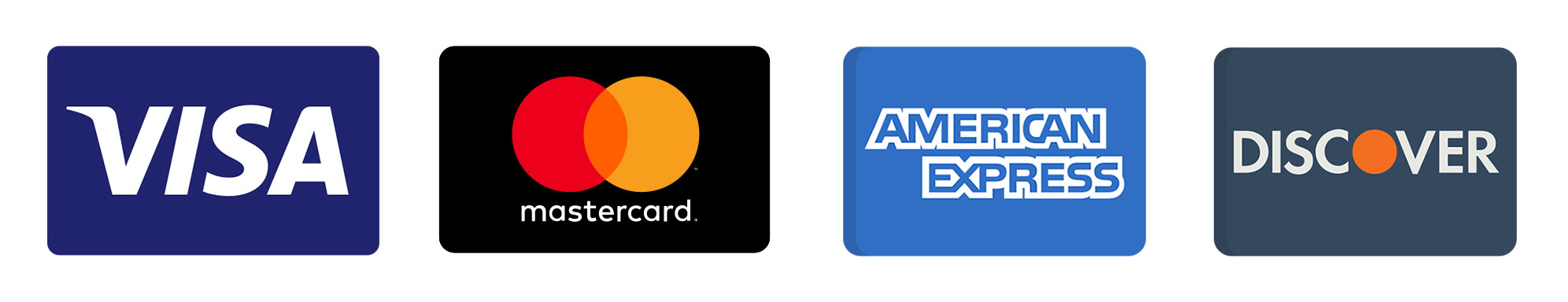The Control Panel is a tool in Windows operating systems that allows you to manage and control various aspects of your computer. Here’s a basic guide on how to use it:
- Open Control Panel: You can open the Control Panel in several ways, but one of the most common is to click on the “Start” menu and then select “Control Panel” from the menu that appears.
- View categories: The Control Panel organizes settings into different categories such as “System and Security,” “Network and Internet,” “Hardware and Sound,” etc. Click on a category to see the options it contains.
- Configure options: Within each category, you’ll find different options to configure aspects of your computer. For example, in “System and Security,” you can manage the Windows Firewall, antivirus, and system updates.
- Search: If you’re looking for a specific setting and don’t know which category it’s in, you can use the search bar in the upper-right corner of the Control Panel.
- Return to the classic Control Panel: In newer versions of Windows, the Control Panel has been replaced by Windows Settings. However, you can still access the classic Control Panel by clicking on “View by:” in the upper-right corner and selecting “Large icons” or “Small icons”.