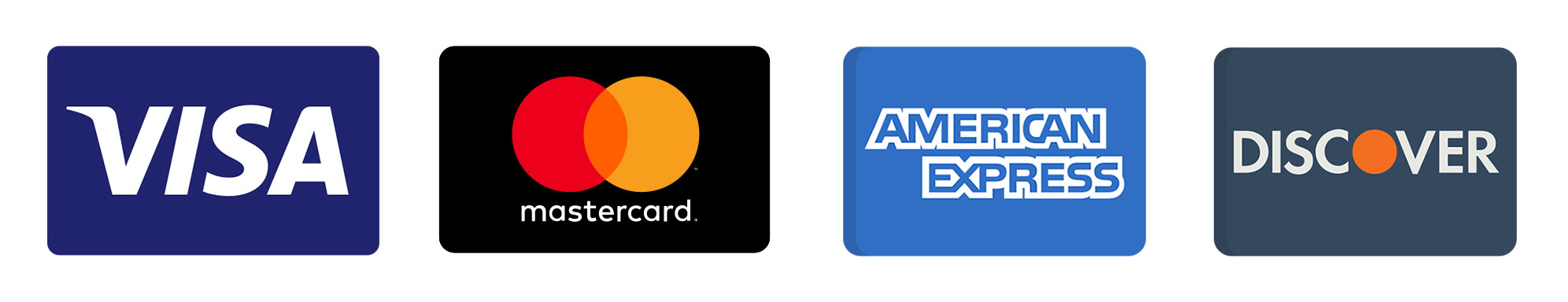Here are some steps you can take to determine if a website is secure:
- URL Verification: Examine the website’s URL. Make sure the address starts with “https://” instead of “http://”. The additional “s” indicates that the site uses SSL/TLS security to encrypt information between your browser and the server.
- Padlock Icon: Look for the padlock icon in the browser’s address bar. This indicates that the connection is encrypted and secure. Furthermore, clicking on the padlock can provide more detailed information about the site’s security.
- SSL Certificate: By clicking on the padlock icon, you can verify the website’s SSL certificate. Ensure that the certificate is issued by a trusted certificate authority and matches the domain name of the site.
- Look for “https” on all pages: Not only the homepage should be secure, but also all internal pages. Make sure that all pages you visit start with “https://”.
- Browser Security Errors: If your browser warns you about potential security issues or displays warnings when accessing the site, it’s better not to proceed.
- Research the Site: Perform an online search to gather information about the website and its reputation. Comments and reviews from other users can provide clues about the site’s reliability.
- Privacy Policy and Contact Information: Look for the website’s privacy policy and contact information. Legitimate sites often provide this information so users know how their data is handled.
- Content and Design: If the website appears poorly designed, contains grammatical errors, or looks unprofessional overall, it could be a warning sign.
- Avoid Unknown Links: Do not click on links sent via email or unknown messages, as they could lead to fake websites designed for phishing.
- Use a Security Tool: You can use online tools like security analysis websites or browser plugins to verify a website’s security before visiting it.
Remember that while these steps can help you determine the security of a website, there’s always a possibility that phishing tactics and malicious sites become more sophisticated over time. Stay vigilant and trust your instincts: if something seems suspicious, it’s better not to take the risk.