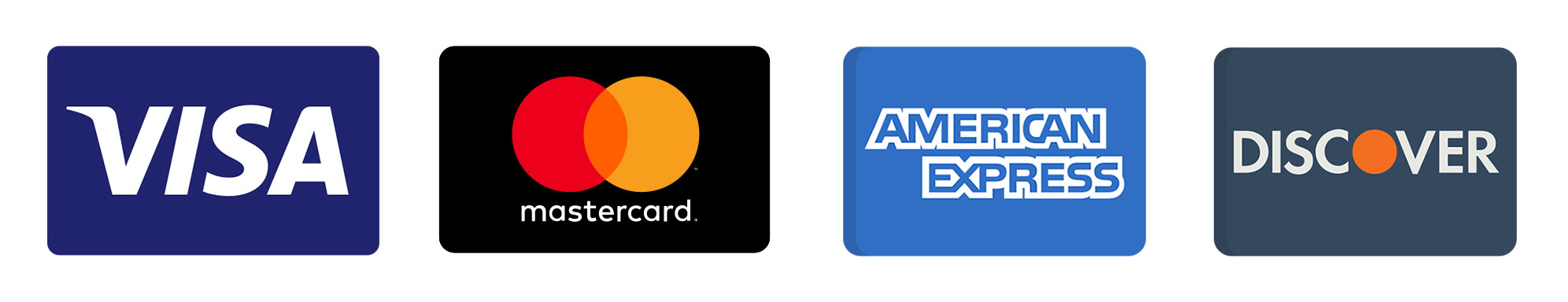Online Advertising
Online advertising, also known as digital advertising, refers to the promotion of products or services over the Internet. Here's more information about it: Ad Formats: Online ads can take various forms, such as static or animated banners, text ads, video ads, interactive ads, search ads, display ads, among others. Advertising Platforms: There are several platforms where online advertising can be placed. Some of the most common ones include Google Ads (formerly Google AdWords) for search and display ads, Facebook Ads for ads on Facebook and Instagram, Twitter Ads for ads on Twitter, and LinkedIn Ads for ads on LinkedIn. Targeting: One of the key advantages of online advertising is the ability to target specific audiences. This is achieved through demographic targeting (age, gender, location), interests, online behaviors, and other data. Metrics and Analytics: Online advertising allows for detailed tracking of ad performance. Advertisers can measure metrics such as clicks, impressions, conversions, costs, and ROI (return on investment), enabling them to optimize their campaigns for better results. Continuous Optimization: With the ability to collect real-time data, advertisers can adjust their campaigns in real-time to improve their effectiveness. This includes changing targeting, adjusting budget, testing different messaging and creatives, among other strategies. Costs: The cost of online advertising can vary widely depending on the platform, ad format, targeting, and other factors. Some platforms use a pay-per-click (PPC) model, where you pay only when someone clicks on your ad, while others use a cost-per-thousand impressions (CPM) model, where you pay for every thousand impressions of your ad. In summary, online advertising offers advertisers a highly targeted and measurable way to reach their target audience, with the ability to adjust and optimize their campaigns based on real-time data.
Read More